السلام عليكم اخواني اخواتي الكرام، ومرحبا بكم من جديد في مدونة جلال البعداني , اليوم بعون الله تعالى اقدم لكم اضافه بلغة CSS3 و شكل جديد من اشكال الاشتراك عبر القوائم البريدية بالاضافة الى المتابعة في مواقع التواصل الاجتماعي يوتيوب , فيدبرنر , جوجل بلس , تويتر , فيس بوك ,,,, كل هذا واكثر في اضافة واحدة .... مستوحات من قوالب Thesis للوورد بريس ....
صورة توضيحيه للاضافه
كيفية اضافة هذه الاداه الى مدونتك
انتقل إلى لوح تحكم مدونتك،
إختر "تخطيط" ثم إضافة أداة ,ثم اختر HTML/Javascript
والآن الصق الكود التالي :
<!- Thesis Email Subscribe Widget by alb33dani.blogspot.com ->
<div id="sidebars" style="text-align: center;">
<ul class="sidebar_list">
<li id="social-profiles">
<ul>
<li>
<a class="social facebook" href="https://www.facebook.com/alb33dani" rel="nofollow" target="_blank" title="Facebook Fan Page">Facebook</a></li>
<li>
<a class="social twitter" href="https://twitter.com/albaadani1" rel="nofollow" target="_blank" title="Twitter Profile">Twitter</a>
</li>
<li>
<a class="social googleplus" href="https://plus.google.com/103499777490414306950" rel="nofollow" target="_blank" title="GooglePlus">GooglePlus</a>
</li>
<li>
<a class="social rss" href="http://feeds.feedburner.com/albaadani" rel="nofollow" target="_blank" title="RSS">Rss</a>
</li>
<li>
<a class="social youtube" href="http://www.youtube.com/user/alb33dani" rel="nofollow" target="_blank" title="Youtube Channel">Youtube</a>
</li>
</ul>
</li>
<li id="sidebar-social">
<div id="email-notice">
<span style="font-family: tahoma; font-weight: bold;"></span>انضم الى القائمة البريدية واحصل على الجديد لحظة بلحظة
</div>
<div id="email-form">
<h6>
اشترك في القائمة البريدية</h6>
<form action="http://feedburner.google.com/fb/a/mailverify" class="nice custom" method="post" onsubmit="window.open('http://feedburner.google.com/fb/a/mailverify?uri=The-Area51', 'popupwindow', 'scrollbars=yes,width=550,height=520');return true" target="popupwindow">
<input class="input-text" name="email" onblur="if (this.value == '') {this.value = 'ادخل ايميلك هنا ...';}" onfocus="if (this.value == 'ادخل ايميلك هنا ...') {this.value = '';}" type="text" value="ادخل ايميلك هنا ..." />
<input name="uri" type="hidden" value="albaadani" />
<input name="loc" type="hidden" value="en_US" />
<input class="button" type="submit" value="اشترك" />
<br />
<span style="font-family: tahoma; font-weight: bold;">تابع جديد المدونه عبر الاشتراك في خدمة البريد الالكتروني
</span>
<span style="float: right; font-size: 10px; font-weight: normal; line-height: 0px; margin-top: 15px;">
<a href="http://alb33dani.blogspot.com/" style="color: black;">احصل على الاضافه</a></span>
</form>
</div>
</li>
</ul>
</div>
<div style="text-align: center;">
<br /></div>
<div style="text-align: center;">
<style>
#sidebars {
border: 0 none;
float: right;
padding: 0 15px;
width: 310px;}
#email-notice {
background: none repeat scroll 0 0 #66CCFF;
color: #000000;
font-size: 14px;
line-height: 1.5;
margin: 0 0 20px;
padding: 15px 20px;
position: relative;
text-shadow: 0 -1px 0 rgba(0, 0, 0, 0.2);}
#email-notice span {
border-left: 14px solid transparent;
border-right: 14px solid transparent;
border-top: 10px solid #66CCFF;
bottom: -10px;
height: 0;
position: absolute;
right: 40px;
width: 0;}
#email-form {
background: none repeat scroll 0 0 padding-box #313131;
border-bottom: 5px solid #202020;
border-radius: 2px 2px 2px 2px;
text-shadow: 0 -1px 0 #000000;}
#email-form h6 {
color: #FFFFFF;
font-family: arial;
font-size: 16px;
font-weight: bold;
letter-spacing: 0;
padding: 15px 20px 0;
text-transform: none;}
#email-form form {
color: #FFFFFF;
margin: 0;
padding: 20px 18px;}
#email-form input.input-text {
background: none repeat scroll 0 0 #FFFFFF;
border: 1px solid #222222;
margin: 0 0 10px;
padding: 8px;
width: 94%;font-family: tahoma;}
#email-form .button {
background: -moz-linear-gradient(center top,#FFCA00 0,#FF9B00 100%);
background: -webkit-gradient(linear,left top,left bottom,color-stop(0,#FFCA00),color-stop(1,#FF9B00));
background: -moz-linear-gradient(center top,#FFCA00 0,#FF9B00 100%);
-pie-background: linear-gradient(270deg,#ffca00,#ff9b00);
font-family: "tahoma","Helvetica",sans-serif;
border-radius: 3px;
-moz-border-radius: 3px;
-webkit-border-radius: 3px;
border: 1px solid #cc7c00;
color: white;
text-shadow: #d08d00 1px 1px 0;
font-weight: bold;
font-size: 12px; width: 100px; height: 30px;
cursor: pointer; float: right;
border-image: initial;}
#email-form p {
color: #CCCCCC;
font-size: 12px; font-family: tahoma;
line-height: 18px;
margin: 0;}
#sidebar-social {
float: left;
font-size: 12px;
margin: 0 0 15px;font-family: tahoma;
width: 100%;}
ul.sidebar_list {
list-style: none outside none;}
li.widget ul {
list-style: none outside none;}
#social-profiles {
float: left;}
#social-profiles ul {
float: left;
list-style: none outside none;
margin: 0 5px 20px;}
#social-profiles ul li {
float: left;}
#social-profiles ul li a {
display: block;
float: left;
height: 32px;
margin: 0 15px;
text-indent: -999em;
width: 32px;}
#social-profiles a.social {
background: url("https://blogger.googleusercontent.com/img/b/R29vZ2xl/AVvXsEioFEZfh5CKmJkSGs3Fa9p1MGm4jagcAgZ-gDWojQdJwXJsN0GyLEMX3dEUEw3rru935c6yrCRzsrp_vPn2Hrh8VEkqM5Cv9yz8olnbAqimoc-PgEagg1IvmvyfKIHmgf4G1sYc1jKVkXY/s1600/social.png") no-repeat scroll 0 0 transparent;}
#social-profiles a.facebook {
background-position: -79px 0;
height: 32px;
margin: 0 15px 0 5px;
width: 32px;
}
#social-profiles a.facebook:hover {
background-position: -79px -74px;
height: 32px;
width: 32px;}
#social-profiles a.twitter {
background-position: -5px -111px;
height: 32px;
width: 32px;}
#social-profiles a.twitter:hover {
background-position: -42px 0;
height: 32px;
width: 32px;}
#social-profiles a.youtube {
background-position: -42px -37px;
height: 32px;
width: 32px;}
#social-profiles a.youtube:hover {
background-position: -5px -37px;
height: 32px;
width: 32px;}
#social-profiles a.rss {
background-position: -42px -74px;
height: 32px;
width: 32px;}
#social-profiles a.rss:hover {
background-position: -79px -37px;
height: 32px;
width: 32px;}
#social-profiles a.googleplus {
background-position: -5px 0;
height: 32px;
width: 32px;}
#social-profiles a.googleplus:hover {
background-position: -5px -74px;
height: 32px;
width: 32px;}
* {
margin: 0;
padding: 0;
}.custom .sidebar ul.sidebar_list {
padding: 15px 0;
} </style>
<div id="sidebars" style="text-align: center;">
<ul class="sidebar_list">
<li id="social-profiles">
<ul>
<li>
<a class="social facebook" href="https://www.facebook.com/alb33dani" rel="nofollow" target="_blank" title="Facebook Fan Page">Facebook</a></li>
<li>
<a class="social twitter" href="https://twitter.com/albaadani1" rel="nofollow" target="_blank" title="Twitter Profile">Twitter</a>
</li>
<li>
<a class="social googleplus" href="https://plus.google.com/103499777490414306950" rel="nofollow" target="_blank" title="GooglePlus">GooglePlus</a>
</li>
<li>
<a class="social rss" href="http://feeds.feedburner.com/albaadani" rel="nofollow" target="_blank" title="RSS">Rss</a>
</li>
<li>
<a class="social youtube" href="http://www.youtube.com/user/alb33dani" rel="nofollow" target="_blank" title="Youtube Channel">Youtube</a>
</li>
</ul>
</li>
<li id="sidebar-social">
<div id="email-notice">
<span style="font-family: tahoma; font-weight: bold;"></span>انضم الى القائمة البريدية واحصل على الجديد لحظة بلحظة
</div>
<div id="email-form">
<h6>
اشترك في القائمة البريدية</h6>
<form action="http://feedburner.google.com/fb/a/mailverify" class="nice custom" method="post" onsubmit="window.open('http://feedburner.google.com/fb/a/mailverify?uri=The-Area51', 'popupwindow', 'scrollbars=yes,width=550,height=520');return true" target="popupwindow">
<input class="input-text" name="email" onblur="if (this.value == '') {this.value = 'ادخل ايميلك هنا ...';}" onfocus="if (this.value == 'ادخل ايميلك هنا ...') {this.value = '';}" type="text" value="ادخل ايميلك هنا ..." />
<input name="uri" type="hidden" value="albaadani" />
<input name="loc" type="hidden" value="en_US" />
<input class="button" type="submit" value="اشترك" />
<br />
<span style="font-family: tahoma; font-weight: bold;">تابع جديد المدونه عبر الاشتراك في خدمة البريد الالكتروني
</span>
<span style="float: right; font-size: 10px; font-weight: normal; line-height: 0px; margin-top: 15px;">
<a href="http://alb33dani.blogspot.com/" style="color: black;">احصل على الاضافه</a></span>
</form>
</div>
</li>
</ul>
</div>
<div style="text-align: center;">
<br /></div>
<div style="text-align: center;">
<style>
#sidebars {
border: 0 none;
float: right;
padding: 0 15px;
width: 310px;}
#email-notice {
background: none repeat scroll 0 0 #66CCFF;
color: #000000;
font-size: 14px;
line-height: 1.5;
margin: 0 0 20px;
padding: 15px 20px;
position: relative;
text-shadow: 0 -1px 0 rgba(0, 0, 0, 0.2);}
#email-notice span {
border-left: 14px solid transparent;
border-right: 14px solid transparent;
border-top: 10px solid #66CCFF;
bottom: -10px;
height: 0;
position: absolute;
right: 40px;
width: 0;}
#email-form {
background: none repeat scroll 0 0 padding-box #313131;
border-bottom: 5px solid #202020;
border-radius: 2px 2px 2px 2px;
text-shadow: 0 -1px 0 #000000;}
#email-form h6 {
color: #FFFFFF;
font-family: arial;
font-size: 16px;
font-weight: bold;
letter-spacing: 0;
padding: 15px 20px 0;
text-transform: none;}
#email-form form {
color: #FFFFFF;
margin: 0;
padding: 20px 18px;}
#email-form input.input-text {
background: none repeat scroll 0 0 #FFFFFF;
border: 1px solid #222222;
margin: 0 0 10px;
padding: 8px;
width: 94%;font-family: tahoma;}
#email-form .button {
background: -moz-linear-gradient(center top,#FFCA00 0,#FF9B00 100%);
background: -webkit-gradient(linear,left top,left bottom,color-stop(0,#FFCA00),color-stop(1,#FF9B00));
background: -moz-linear-gradient(center top,#FFCA00 0,#FF9B00 100%);
-pie-background: linear-gradient(270deg,#ffca00,#ff9b00);
font-family: "tahoma","Helvetica",sans-serif;
border-radius: 3px;
-moz-border-radius: 3px;
-webkit-border-radius: 3px;
border: 1px solid #cc7c00;
color: white;
text-shadow: #d08d00 1px 1px 0;
font-weight: bold;
font-size: 12px; width: 100px; height: 30px;
cursor: pointer; float: right;
border-image: initial;}
#email-form p {
color: #CCCCCC;
font-size: 12px; font-family: tahoma;
line-height: 18px;
margin: 0;}
#sidebar-social {
float: left;
font-size: 12px;
margin: 0 0 15px;font-family: tahoma;
width: 100%;}
ul.sidebar_list {
list-style: none outside none;}
li.widget ul {
list-style: none outside none;}
#social-profiles {
float: left;}
#social-profiles ul {
float: left;
list-style: none outside none;
margin: 0 5px 20px;}
#social-profiles ul li {
float: left;}
#social-profiles ul li a {
display: block;
float: left;
height: 32px;
margin: 0 15px;
text-indent: -999em;
width: 32px;}
#social-profiles a.social {
background: url("https://blogger.googleusercontent.com/img/b/R29vZ2xl/AVvXsEioFEZfh5CKmJkSGs3Fa9p1MGm4jagcAgZ-gDWojQdJwXJsN0GyLEMX3dEUEw3rru935c6yrCRzsrp_vPn2Hrh8VEkqM5Cv9yz8olnbAqimoc-PgEagg1IvmvyfKIHmgf4G1sYc1jKVkXY/s1600/social.png") no-repeat scroll 0 0 transparent;}
#social-profiles a.facebook {
background-position: -79px 0;
height: 32px;
margin: 0 15px 0 5px;
width: 32px;
}
#social-profiles a.facebook:hover {
background-position: -79px -74px;
height: 32px;
width: 32px;}
#social-profiles a.twitter {
background-position: -5px -111px;
height: 32px;
width: 32px;}
#social-profiles a.twitter:hover {
background-position: -42px 0;
height: 32px;
width: 32px;}
#social-profiles a.youtube {
background-position: -42px -37px;
height: 32px;
width: 32px;}
#social-profiles a.youtube:hover {
background-position: -5px -37px;
height: 32px;
width: 32px;}
#social-profiles a.rss {
background-position: -42px -74px;
height: 32px;
width: 32px;}
#social-profiles a.rss:hover {
background-position: -79px -37px;
height: 32px;
width: 32px;}
#social-profiles a.googleplus {
background-position: -5px 0;
height: 32px;
width: 32px;}
#social-profiles a.googleplus:hover {
background-position: -5px -74px;
height: 32px;
width: 32px;}
* {
margin: 0;
padding: 0;
}.custom .sidebar ul.sidebar_list {
padding: 15px 0;
} </style>
<!- Thesis Email Subscribe Widget by alb33dani.blogspot.com ->
الان قم باستبدال ما بالالوان باسماء حساباتك في فيس بوك وتويتر وجوجل وفيدربنر
* استبدل alb33dani باسم حسابك في فيس بوك
* استبدل albaadani باسم حسابك في فيد برنر
* استبدل albaadani1 باسم حسابك في تويتر
* استبدل 103499777490414306950 رقم الاي دي الخاص بحسابك في جوجل
* استبدل alb33dani باسم قناتك في يوتيوب
* استبدل albaadani باسم حسابك في فيدبرنر (القائمه البريديه)
وبالاخير قم بحفظ الاداه ومبروك عليك الاضافه
اذا كان عندكم اي استفسار او واجهتكم مشكله عند اضافة الاداه يمكنكم وضع تعليق وسيتم الرد عليكم ان شاء الله
تنبيه : أرجو عدم نسخ المحتوى بدون ذكر المصدر و السلام
تعليقك يساعدنا على المواصلة و يدعمنا نفسيا فلا تبخل علينا برأيك










 إتصل بنـا
إتصل بنـا
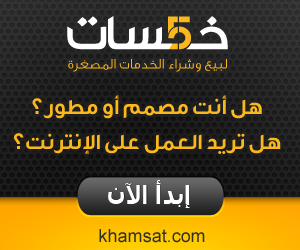












0 التعليقات:
اظغط هنا لاظهار صندوق التعليقات
إرسال تعليق
Blogger Widgets